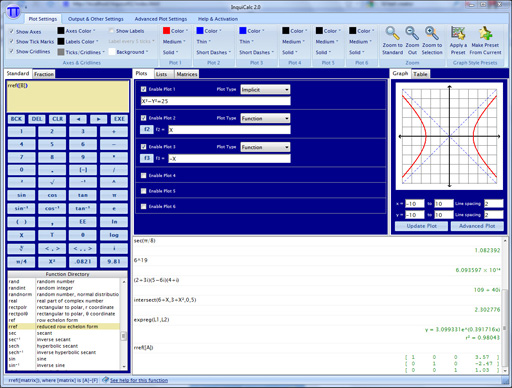InquiCalc 2.0
InquiCalc 2.0
InquiCalc graphing calculator software supports eight different graphing modes, including an implicit mode for ellipses and other conic sections. Other modes include polar, parametric, and piecewise-defined functions, as well as slope fields.
Last update
24 Aug. 2011
Licence
Free to try |
$29.00
OS Support
Windows Vista
Downloads
Total: 705 | Last week: 2
Ranking
#149 in
Mathematics
Publisher
Inquisoft
Screenshots of InquiCalc
InquiCalc Publisher's Description
InquiCalc graphing calculator software supports eight different graphing modes. You can graph ellipses, hyperbolas, and other conic sections in implicit mode; additional modes support graphing polar and parametric functions, slope fields, inequalities, and scatterplots. In piecewise mode, you can plot piecewise-defined functions complete with open and closed endpoint symbols. Up to six plots of any combination of modes may be included on one graph, and you can customize graphs with different colors, line styles, captions, and legends. Favorite graph styles can be saved as presets for later use. You can save graphs in four different file formats or copy and paste them directly into other programs such as word processors.
InquiCalc contains over 90 built-in functions, all of which are readily accessible from the function directory on the main screen. These built-in functions include trigonometric, hyperbolic, and statistical functions. Also included are numerical integration and differentiation operations as well as functions to approximate zeroes and intersections of functions. Matrix operations, including row reduction, are supported, as are mixed numbers, vectors, and complex numbers.
InquiCalc's input area contains a color-coded parentheses assistant to help reduce errors. Other interface enhancements include user-defined buttons to reduce typing of often-used expressions and a streamlined procedure to find zeros and intersections. Results and expressions from prior calculations may be reused with one double-click.
You may also print the InquiCalc output, making it easier for your instructor to help you if you have questions. Printed output may include not only the expressions you entered and their results, but also the graphs generated by InquiCalc and your own annotations.
InquiCalc contains over 90 built-in functions, all of which are readily accessible from the function directory on the main screen. These built-in functions include trigonometric, hyperbolic, and statistical functions. Also included are numerical integration and differentiation operations as well as functions to approximate zeroes and intersections of functions. Matrix operations, including row reduction, are supported, as are mixed numbers, vectors, and complex numbers.
InquiCalc's input area contains a color-coded parentheses assistant to help reduce errors. Other interface enhancements include user-defined buttons to reduce typing of often-used expressions and a streamlined procedure to find zeros and intersections. Results and expressions from prior calculations may be reused with one double-click.
You may also print the InquiCalc output, making it easier for your instructor to help you if you have questions. Printed output may include not only the expressions you entered and their results, but also the graphs generated by InquiCalc and your own annotations.
Look for Similar Items by Category
Feedback
- If you need help or have a question, contact us
- Would you like to update this product info?
- Is there any feedback you would like to provide? Click here
Beta and Old versions
Popular Downloads
-
 Kundli
4.5
Kundli
4.5
-
 Macromedia Flash 8
8.0
Macromedia Flash 8
8.0
-
 Cool Edit Pro
2.1.3097.0
Cool Edit Pro
2.1.3097.0
-
 Hill Climb Racing
1.0
Hill Climb Racing
1.0
-
 Cheat Engine
6.8.1
Cheat Engine
6.8.1
-
 Grand Theft Auto: Vice City
1.0
Grand Theft Auto: Vice City
1.0
-
 C-Free
5.0
C-Free
5.0
-
 Windows XP Service Pack 3
Build...
Windows XP Service Pack 3
Build...
-
 Iggle Pop
1.0
Iggle Pop
1.0
-
 Grand Auto Adventure
1.0
Grand Auto Adventure
1.0
-
 Ulead Video Studio Plus
11
Ulead Video Studio Plus
11
-
 Netcut
2.1.4
Netcut
2.1.4
-
 Zuma Deluxe
1.0
Zuma Deluxe
1.0
-
 AtomTime Pro
3.1d
AtomTime Pro
3.1d
-
 Tom VPN
2.2.8
Tom VPN
2.2.8
-
 Minecraft
1.10.2
Minecraft
1.10.2
-
 Horizon
2.9.0.0
Horizon
2.9.0.0
-
 Vidnoz AI
1.0.0
Vidnoz AI
1.0.0
-
 Auto-Tune Evo VST
6.0.9.2
Auto-Tune Evo VST
6.0.9.2
-
 Vector on PC
1.0
Vector on PC
1.0